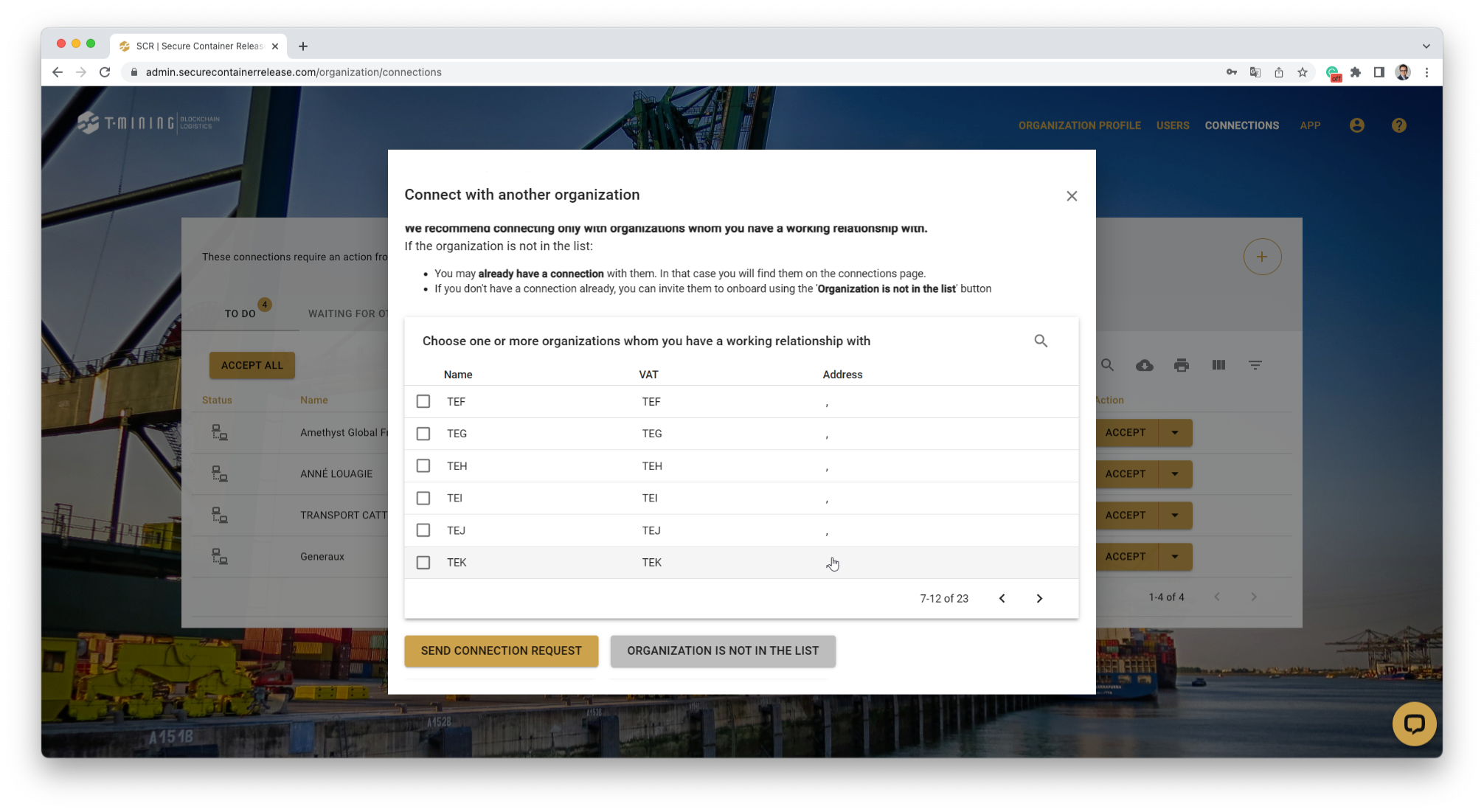Here we explain how to transfer your release to the next party in the chain, without using pincodes.
Step 1
Setup a private connection first
Before you can transfer a release, both parties need a private connection.
In the SCR Admin area, your SCR admin requests a connection with your partner.
Your partner will receive an email to accept this connection.
This private connection guarantees superior security but also privacy.
Step 2
Transfer your release
In your release overview, select a release and click “Transfer”
Search the company you want to transfer the release to & click “Transfer”.
Now, your partner will find this release in the release overview in SCR.
You can undo your Transfer by choosing “Revoke” in the drop-down.
Tutorial
Learn how to Transfer
More questions?
Check our manuals
How to transfer & revoke:
How to set up your private connections:
Need help?
Contact our Support here